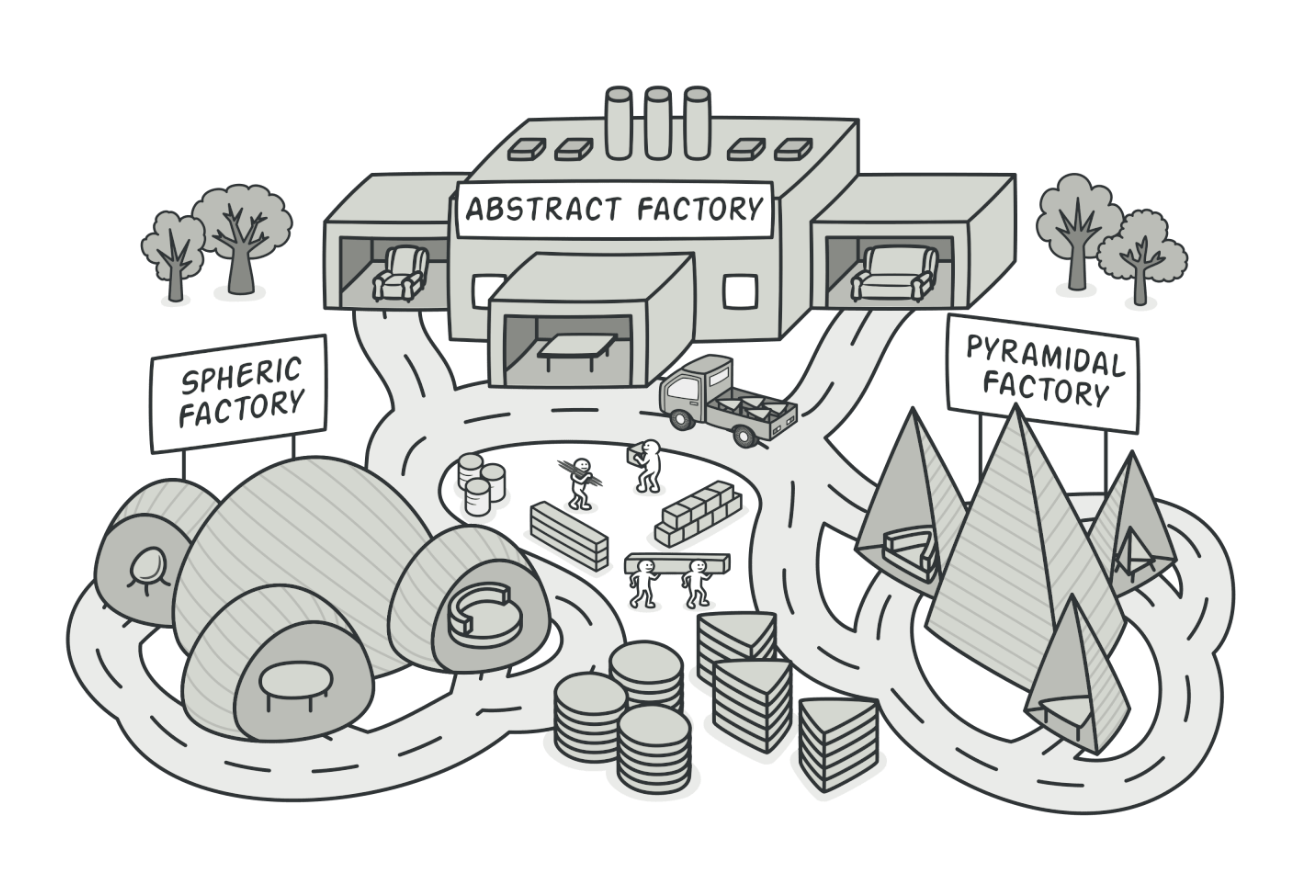Table of Contents
1. Introduction
Design patterns are essential tools in software development that provide reusable solutions to common problems. One such design pattern is the Abstract Factory Design Pattern. This pattern falls under the creational design patterns category and focuses on creating families of related or dependent objects without specifying their concrete classes.
The Abstract Factory Design Pattern provides an interface for creating families of related or dependent objects without specifying their concrete classes. It allows a client to interact with objects without knowing their underlying implementation details. This pattern promotes the concept of dependency inversion and enhances the flexibility and maintainability of the codebase.
2. Advantages
a. Abstraction and Encapsulation
The Abstract Factory pattern promotes abstraction by providing an interface for creating families of related objects. It encapsulates the creation details, allowing clients to work with high-level interfaces without being concerned about the specific classes being instantiated.
b. Dependency Inversion
By relying on interfaces and abstract classes, the Abstract Factory pattern adheres to the Dependency Inversion Principle. This principle encourages depending on abstractions rather than concrete implementations, making the system more flexible and easier to extend.
c. Consistency
Abstract Factory ensures that the created objects belong to the same family and are compatible with each other. This helps maintain consistency within the system.
3. Disadvantages
a. Complexity
Implementing the Abstract Factory pattern can introduce additional complexity to the codebase, especially when dealing with multiple families of objects. This complexity may impact readability and make the system harder to understand.
b. Extensibility Challenges
Adding new products or families of products may require modifying existing code, which can be challenging in some scenarios. This might violate the Open-Closed Principle, as the system may not be open for extension without modification.
4. Example Scenarios
a. GUI Libraries
In graphical user interface (GUI) development, Abstract Factory is often used to create families of UI components, such as buttons, text fields, and windows. Different platforms (e.g., Windows, macOS, Linux) may have variations in the look and feel of these components, but the client code remains consistent.
b. Database Connectivity
Abstract Factory can be applied in database-related scenarios where different database vendors (e.g., MySQL, Oracle, PostgreSQL) require specific implementations for connection objects, queries, and result sets.
5. Coding Examples
a. Java Example
// Abstract Factory Interface
interface AbstractFactory {
Button createButton();
TextBox createTextBox();
}
// Concrete Factory for Windows
class WindowsFactory implements AbstractFactory {
public Button createButton() {
return new WindowsButton();
}
public TextBox createTextBox() {
return new WindowsTextBox();
}
}
// Concrete Factory for macOS
class MacOSFactory implements AbstractFactory {
public Button createButton() {
return new MacOSButton();
}
public TextBox createTextBox() {
return new MacOSTextBox();
}
}
// Abstract Product Interface
interface Button {
void click();
}
// Concrete Product for Windows
class WindowsButton implements Button {
public void click() {
System.out.println("Windows button clicked");
}
}
// Concrete Product for macOS
class MacOSButton implements Button {
public void click() {
System.out.println("MacOS button clicked");
}
}
// Similarly, implement TextBox interfaces and classes...
// Client Code
public class Client {
public static void main(String[] args) {
AbstractFactory factory = new WindowsFactory();
Button button = factory.createButton();
button.click();
}
}
b. C++ Example
#include <iostream>
// Abstract Factory Class
class AbstractFactory {
public:
virtual void createButton() = 0;
virtual void createTextBox() = 0;
};
// Concrete Factory for Windows
class WindowsFactory : public AbstractFactory {
public:
void createButton() override {
std::cout << "Windows button created\n";
}
void createTextBox() override {
std::cout << "Windows text box created\n";
}
};
// Concrete Factory for macOS
class MacOSFactory : public AbstractFactory {
public:
void createButton() override {
std::cout << "MacOS button created\n";
}
void createTextBox() override {
std::cout << "MacOS text box created\n";
}
};
// Abstract Product Class
class Button {
public:
virtual void click() = 0;
};
// Concrete Product for Windows
class WindowsButton : public Button {
public:
void click() override {
std::cout << "Windows button clicked\n";
}
};
// Concrete Product for macOS
class MacOSButton : public Button {
public:
void click() override {
std::cout << "MacOS button clicked\n";
}
};
// Similarly, implement TextBox classes...
// Client Code
int main() {
AbstractFactory* factory = new WindowsFactory();
factory->createButton();
// Clean up
delete factory;
return 0;
}
c. Python Example
from abc import ABC, abstractmethod
# Abstract Factory Class
class AbstractFactory(ABC):
@abstractmethod
def create_button(self):
pass
@abstractmethod
def create_text_box(self):
pass
# Concrete Factory for Windows
class WindowsFactory(AbstractFactory):
def create_button(self):
print("Windows button created")
def create_text_box(self):
print("Windows text box created")
# Concrete Factory for macOS
class MacOSFactory(AbstractFactory):
def create_button(self):
print("MacOS button created")
def create_text_box(self):
print("MacOS text box created")
# Abstract Product Class
class Button(ABC):
@abstractmethod
def click(self):
pass
# Concrete Product for Windows
class WindowsButton(Button):
def click(self):
print("Windows button clicked")
# Concrete Product for macOS
class MacOSButton(Button):
def click(self):
print("MacOS button clicked")
# Similarly, implement TextBox classes...
# Client Code
if __name__ == "__main__":
factory = WindowsFactory()
button = factory.create_button()
button.click()
6. When to Use and When to Avoid
When to Use:
- Use the Abstract Factory pattern when the system needs to be independent of how its objects are created, composed, and represented.
- When the system is configured with multiple families of objects, and the client code needs to be insulated from their concrete implementations.
- When you want to enforce a consistent interface across related product families.
When to Avoid:
- Avoid using the Abstract Factory pattern when the system is simple and unlikely to evolve with new families of objects.
- If the system requirements are not expected to change frequently, the added complexity of implementing the Abstract Factory pattern may be unnecessary.
7. Conclusion
The Abstract Factory Design Pattern is a powerful tool for creating families of related or dependent objects while providing a high level of abstraction. It promotes flexibility, maintainability, and consistency in the codebase. However, it should be applied judiciously, considering the specific needs and complexity of the system. Understanding when to use and when to avoid this pattern is crucial for designing robust and scalable software systems.