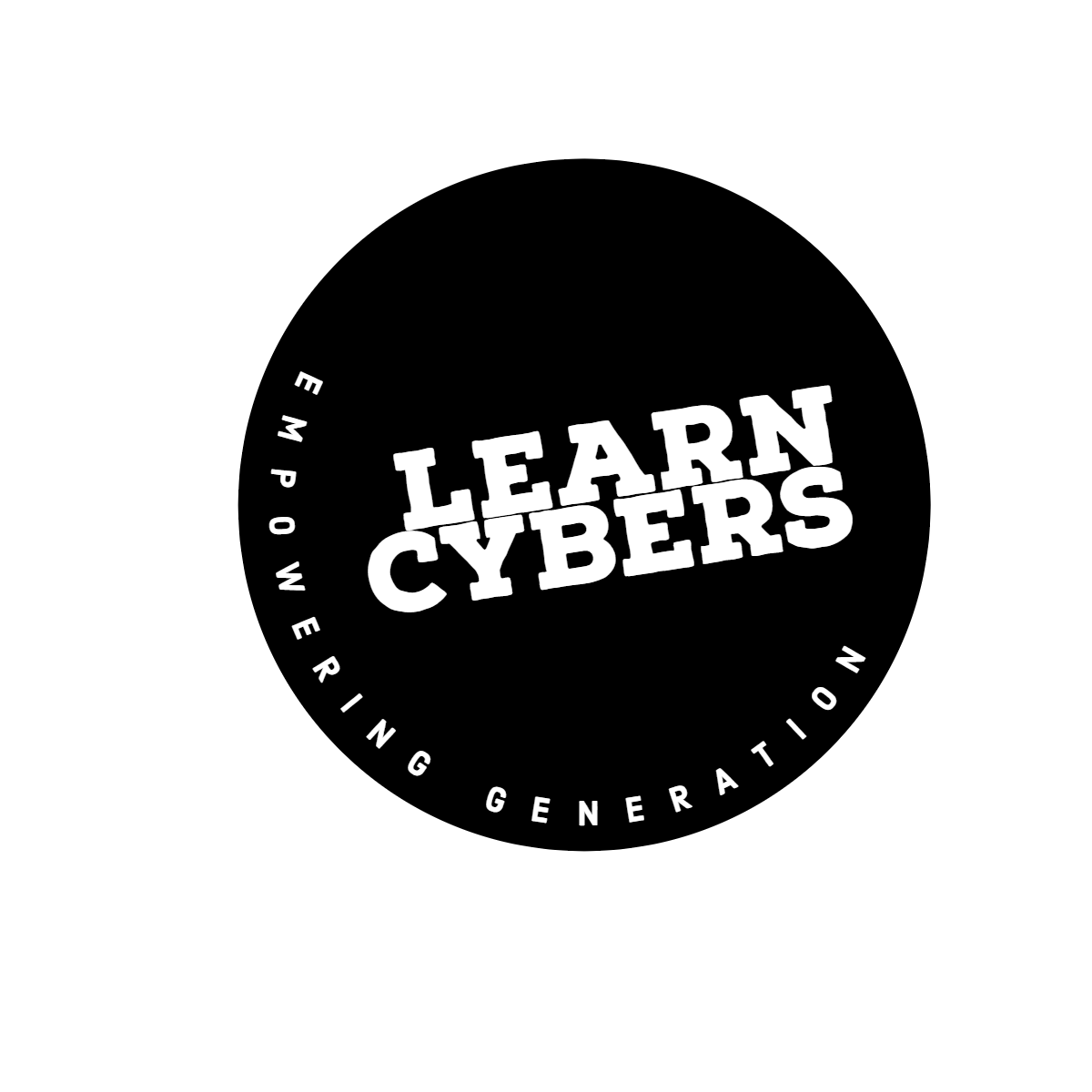Companies have to face multiple challenges in the face of the ongoing pandemic. However, not every business has to lay off employees. Some are thriving more than ever, and they are looking for new hires that will join the team and bring extra value to the company.
Nevertheless, many are still stuck working remotely, and there is plenty of talk about how more and more people are thinking about sticking to work from home, even post-pandemic.
The remote lifestyle causes companies to ask certain questions, particularly when it comes to bringing on recruits. Knowing how to create a seamless online onboarding process in advance may come in handy.
At the same time, businesses are stuck with hiring online at the moment anyway, so creating a proper online onboarding plan is a good idea, in general. Here are some tips to help you with it.
Table of Contents
Tip #1 – Send Pre-Boarding Package
Joining a new workplace remotely is not as stressful. You do not have to wander around a building and ask strangers where the toilet is or have no idea what to get for lunch at a cafeteria.
However, it does not mean that the first day is easy. Starting remotely may make one feel like they are disconnected despite having proper remote communication tools.
A pre-onboarding package is one of the best ways to make new employees feel like they are part of the team. It can be a simple welcoming video from the rest of the team, or even some company merchandise, like a mug or a t-shirt.
Also, let them know who the members of the team are, who the supervisor is, and what they should expect in the first few days.
Tip #2 – Share Crucial Information

Speaking of sharing information, you should ensure that new hires do not miss any important documents or passwords that they need to access work tools.
For example, sharing files may be possible on communication platforms like Slack or emails, but they need to join those first, right? And some files may be too large, meaning that they need Dropbox or other cloud storage services that the team uses.
Tip #3 – Help Them Set up
If there is equipment that you need to deliver, make sure that it arrives on time. Also, figure out what exactly you need to get for recruits. Ask if they already have a computer or a laptop setup and have no need for stuff like a keyboard or a computer mouse.
Creating a checklist so you do not miss something important is a good approach. Cross out items that are unnecessary and focus on what they need. Sending passwords and logins via email or even a text is a possibility, but physical equipment has to be delivered in person.
Tip #4 – Provide Individual Onboarding Plan
Individual onboarding plans may seem like a stretch, but you should still aim to provide them. Not meeting with people face to face is already a way for them to lose some motivation, so putting extra effort would make new employees feel more welcome.
An individual onboarding plan should cover the basics of the onboarding process. Include information regarding what new hires will need to do after joining the team, who they will have to report to, who they should talk to if they have questions, and what their schedule will be like.
Human resources should also join the onboarding process, especially in the early phase. Newbies need insight into the company’s communication culture, such as what tone they need to use to address higher-ups and colleagues or which communication channels are used for which work aspects.
Tip #5 – Prepare a Training Program


A training plan should also be one of the priorities. Remote work is an opportunity to waste time or be unproductive, given the lack of supervision. Not to mention distractions like family.
Recruits who have just joined will need a firm training regime so they can get into the groove of things as soon as possible.
A lot depends on the job type and one’s experience. Emphasize the most important elements. For instance, how to use the relevant software or what language they should use communicating with clients.
Tip #6 – Set Goals and Expectations
Meeting in person is easy as you can discuss the progress and check how far left until the team reaches the next milestone. As companies have certain goals, so do recruits who join the workplace.
Establish clear goals and expectations during the onboarding process. What should one accomplish in a month? In a quarter? Definite these expectations as clearly as possible, so there is less room for interpretation and errors.
Tip #7 – Have Them Meet the Team


The eagerness to join the rest is a good indication of someone ready to work and give their best. However, there may be few opportunities to meet coworkers in person because of working remotely.
Before that can happen, you will have to stick to video calls. Even if they are not the same, video conferences provide opportunities to build trust and bond at work with colleagues.