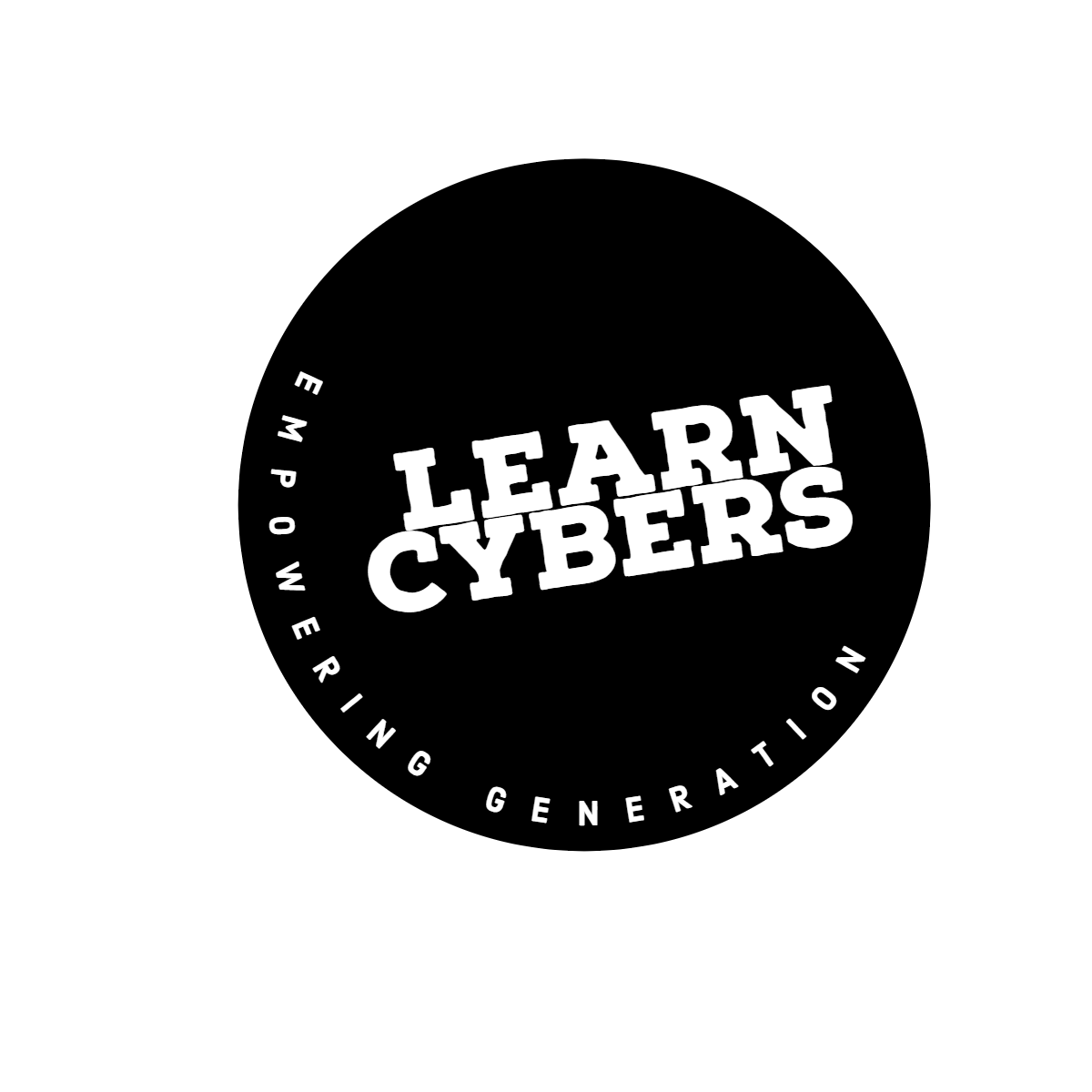Express JS does not allow to serve static files likes images, videos etc. Static files are downloaded by clients from server. However, if we have to serve static files, we will have to enable middleware dedicated for this purpose. To do this, first of all we will create a folder or directory named public in our project directory then add the following line of code in our index.js.
//use middleware to serve static files
app.use(express.static('public'));The above code can also be used to create a virtual path along with setting public directory for project. To add virtual path, you can update the code as below. However, this is optional.
//use middleware to serve static files
app.use('/static', express.static('public'));Now root route will be set to public directory for static files. To confirm it, load a picture in public directory.
doctype html
html
head
//this is title
title Welcome!
body
img(src="/bch.png", alt="Best Cyber Hacks")
include ./menu.pug
//checks if user variable is set
if (user)
//prints name of user
h2 Hello Mr. #{user.firstname} #{user.lastname}
else
//if user is not set, prints aplogize
h3 Aplogize, you are not logged in!
include ./footer.pug
If you have created virtual path at /static, then use the code below for Pug.
doctype html
html
head
//this is title
title Welcome!
body
img(src="/static/bch.png", alt="Best Cyber Hacks")
include ./menu.pug
//checks if user variable is set
if (user)
//prints name of user
h2 Hello Mr. #{user.firstname} #{user.lastname}
else
//if user is not set, prints aplogize
h3 Aplogize, you are not logged in!
include ./footer.pug
You will see the following output after accessing http://localhost:3000
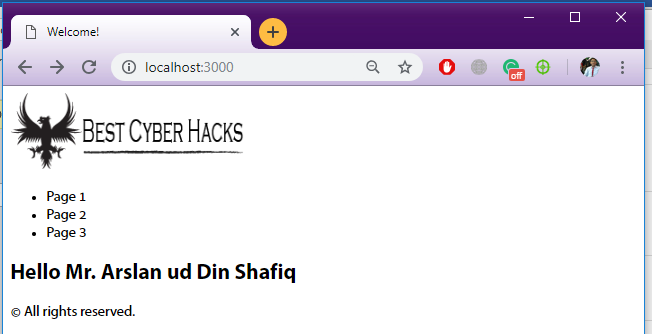
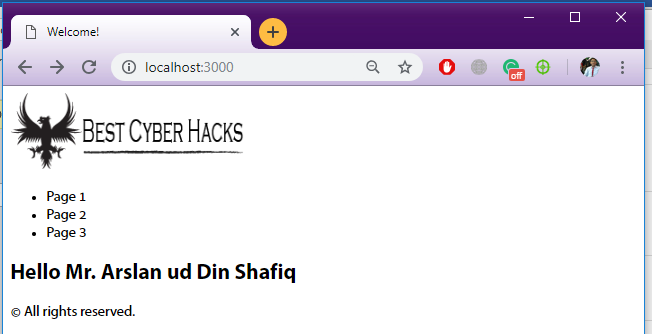
You can also define multiple static directories which will make it easy to manage complex projects. For example, big projects have large number of different assets like CSS, JS, images, files etc. For managing all of them in different directories, we will create separate directories named css, js, images and files in project directory. Update index.js by adding the following lines of codes.
//use middleware to serve static files
app.use('/static', express.static('public'));
app.use('/css', express.static('css'));
app.use('/js', express.static('js'));
app.use('/files', express.static('files'));
app.use('/images', express.static('images'));