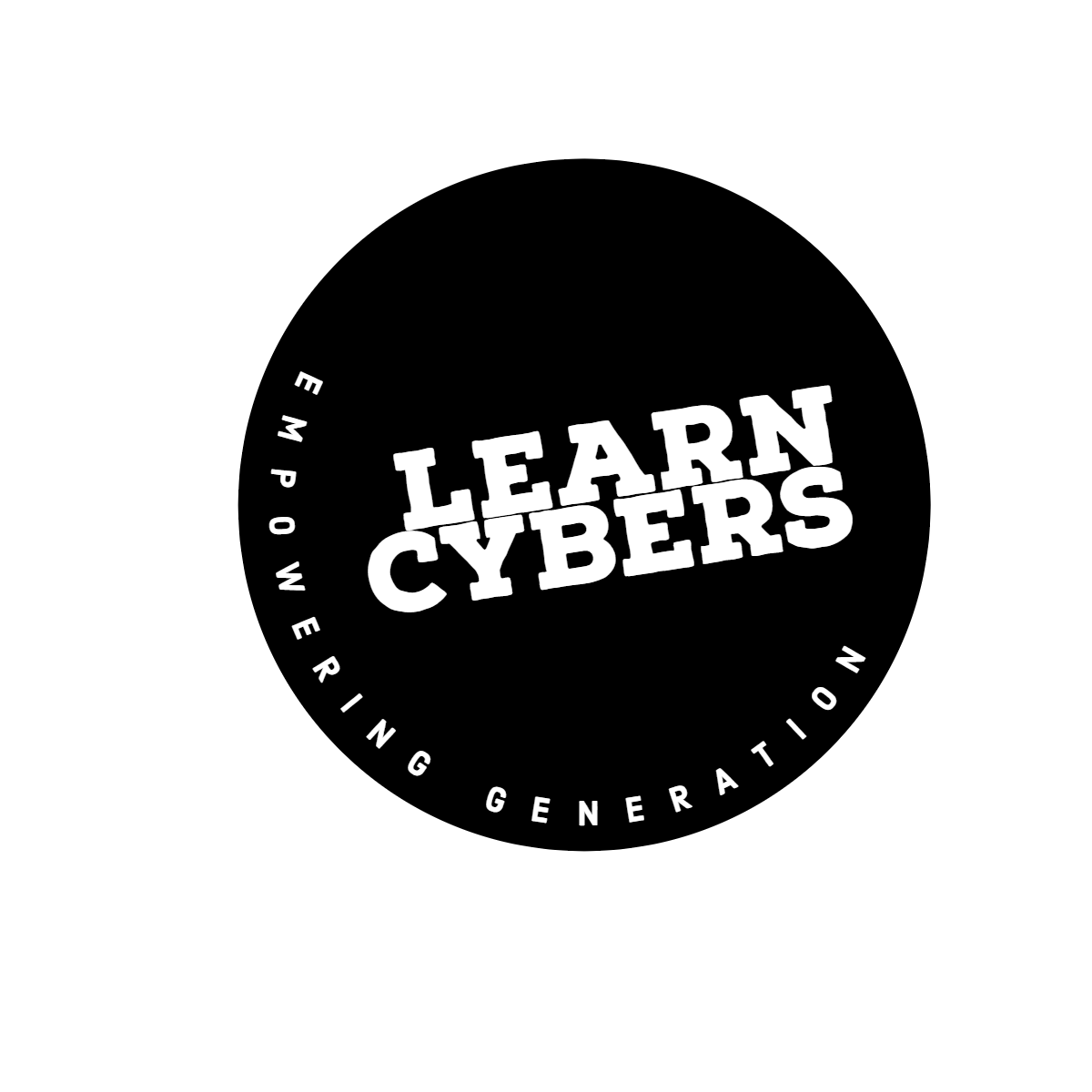Acer Nitro 5 is a popular gaming laptop series that offers powerful performance, stunning display, and immersive audio at an affordable price. However, there are two different versions of Acer Nitro 5: one with an Intel processor and one with an AMD processor. Which one should you choose if you are looking for the best gaming experience? In this article, we will compare the Acer Nitro 5 Intel and the Acer Nitro 5 AMD in terms of their specifications, features, pros, and cons, and help you decide which one is better for gaming.
Table of Contents
Specifications
The Acer Nitro 5 Intel and the Acer Nitro 5 AMD have similar specifications in terms of their screen size, resolution, refresh rate, memory, storage, battery life, and weight. Both laptops have a 15.6-inch Full HD IPS display with a resolution of 1920 x 1080 pixels and a refresh rate of 144 Hz. Both laptops also have 16 GB of DDR4 RAM, 512 GB of SSD storage, a 4-cell Li-ion battery that lasts up to 8 hours, and a weight of around 2.3 kg.
However, the main difference between the two laptops is their processor and graphics card. The Acer Nitro 5 Intel has an Intel Core i7-10750H processor that has 6 cores, 12 threads, a base frequency of 2.6 GHz, and a turbo boost frequency of up to 5 GHz. The Acer Nitro 5 AMD has an AMD Ryzen 7 4800H processor that has 8 cores, 16 threads, a base frequency of 2.9 GHz, and a turbo boost frequency of up to 4.2 GHz.
The Acer Nitro 5 Intel also has an NVIDIA GeForce RTX 2060 graphics card that has 6 GB of GDDR6 VRAM and supports ray tracing technology. The Acer Nitro 5 AMD has an AMD Radeon RX 5600M graphics card that has 6 GB of GDDR6 VRAM and supports FreeSync technology.
Acer Nitro 5 Intel
Pros:
- Higher turbo boost frequency for the processor
- Ray tracing support for the graphics card
- Slightly longer battery life
Cons:
- Fewer cores and threads for the processor
- Higher price
Acer Nitro 5 AN515-55-53E5
Acer Nitro Gaming 15.6″ 1920×1080 IPS 144Hz Laptop | Intel 8-Core i7-11800H Processor | NVIDIA RTX 3050Ti Graphics | Backlit Key | WiFi6 | RJ-45 | 64GB DDR4 4TB SSD | Win10 Home
Acer Nitro 5 AN517-55-58G4 17.3″ Full HD 144Hz Gaming Notebook Computer, Intel Core i5-12450H 2.0GHz, 8GB RAM, 512GB SSD, NVIDIA GeForce RTX 3050 4GB, Windows 11 Home, Obsidian Black
Acer Nitro 5 Gaming Laptop | Intel 12th Gen i7-12650H | NVIDIA GeForce RTX 4060 Laptop GPU | 15.6” FHD 144Hz IPS Display | 16GB DDR5 | 1TB Gen 4 SSD | Killer Wi-Fi 6 | RGB Backlit KB | AN515-58-781P
Acer Nitro 5 AMD
Pros:
- More cores and threads for the processor
- Lower price
- FreeSync support for the graphics card
Cons:
- Lower turbo boost frequency for the processor
- Shorter battery life
Acer Nitro 17 Gaming Laptop | AMD Ryzen 7 7735HS Octa-Core CPU | NVIDIA GeForce RTX 4050 GPU | 17.3″ FHD 165Hz IPS Display | 16GB DDR5 | 1TB Gen 4 SSD | Wi-Fi 6E | RGB Backlit KB | AN17-41-R8N5
Acer Nitro 5 Intel vs Acer Nitro 5 AMD: A Critical Review
Acer Nitro 5 is a gaming laptop series that aims to deliver high-performance gaming at a reasonable price. However, there are two different versions of Acer Nitro 5: one with an Intel processor and one with an AMD processor. Which one is better for gaming?
In this review, I will critically evaluate the Acer Nitro 5 Intel and the Acer Nitro 5 AMD in terms of their design, performance, display, audio, battery life, and features, and give my verdict on which one is worth buying.
Design
Both the Acer Nitro 5 Intel and the Acer Nitro 5 AMD have a similar design that is sleek, sturdy, and stylish. They have a black chassis with red accents and a textured lid that features the Acer logo and the Nitro branding. They also have a full-size keyboard with RGB backlighting that can be customized with four zones and different colors and effects. The keyboard has a dedicated NitroSense key that launches the software that allows you to monitor and control various aspects of your laptop. The touchpad is large, smooth, and responsive, and supports multi-touch gestures.
However, there are also some differences in the design of the two laptops. The Acer Nitro 5 Intel has a slightly thinner and lighter body than the Acer Nitro 5 AMD. It measures 363.4 x 255 x 23.9 mm and weighs around 2.3 kg, while the Acer Nitro 5 AMD measures 363.4 x 255 x 25.9 mm and weighs around 2.4 kg. The Acer Nitro 5 Intel also has more ports than the Acer Nitro 5 AMD. It has three USB 3.2 Gen 1 ports, one USB Type-C port, one HDMI port, one Ethernet port, one audio jack, and one Kensington lock slot. The Acer Nitro 5 AMD has two USB 3.2 Gen 1 ports, one USB Type-C port, one HDMI port, one Ethernet port, one audio jack, and one Kensington lock slot.
Overall, both laptops have a good design that is suitable for gaming, but the Acer Nitro 5 Intel has a slight edge over the Acer Nitro 5 AMD in terms of its portability and connectivity.
Performance
The performance of the two laptops is largely determined by their processor and graphics card. The Acer Nitro 5 Intel has an Intel Core i7-10750H processor that has 6 cores, 12 threads, a base frequency of 2.6 GHz, and a turbo boost frequency of up to 5 GHz. It also has an NVIDIA GeForce RTX 2060 graphics card that has 6 GB of GDDR6 VRAM and supports ray tracing technology. The Acer Nitro 5 AMD has an AMD Ryzen 7 4800H processor that has 8 cores, 16 threads, a base frequency of 2.9 GHz, and a turbo boost frequency of up to 4.2 GHz. It also has an AMD Radeon RX 5600M graphics card that has 6 GB of GDDR6 VRAM and supports FreeSync technology.
Both laptops have impressive performance that can handle most games at high settings and smooth frame rates. However, there are some differences in their performance depending on the type of games and tasks you are running.
The Acer Nitro 5 Intel has a higher turbo boost frequency for its processor, which means it can achieve faster speeds when needed. This can be useful for games that require higher clock speeds or single-core performance, such as strategy games or simulation games. The Acer Nitro 5 Intel also has ray tracing support for its graphics card, which means it can render realistic lighting effects and shadows for games that support this feature, such as Cyberpunk 2077 or Control.
The Acer Nitro 5 AMD has more cores and threads for its processor, which means it can handle more multitasking and parallel processing. This can be useful for games that benefit from more cores and threads or multi-core performance, such as open-world games or RPG games. The Acer Nitro 5 AMD also has FreeSync support for its graphics card, which means it can synchronize the refresh rate of the display with the frame rate of the game to reduce screen tearing and stuttering.
Overall, both laptops have excellent performance that can satisfy most gamers, but the Acer Nitro 5 Intel has a slight edge over the Acer Nitro 5 AMD in terms of its speed and ray tracing capability.
Display
Both laptops have a similar display that is stunning and immersive for gaming. They have a 15.6-inch Full HD IPS display with a resolution of 1920 x 1080 pixels and a refresh rate of 144 Hz. They also have narrow bezels that give them a high screen-to-body ratio and a wide viewing angle. The display of both laptops is bright, sharp, and colorful, and can deliver smooth and fluid gameplay.
However, there are also some differences in the display of the two laptops. The Acer Nitro 5 Intel has a slightly higher contrast ratio and color gamut than the Acer Nitro 5 AMD. It has a contrast ratio of 1200:1 and a color gamut of 72% NTSC, while the Acer Nitro 5 AMD has a contrast ratio of 1000:1 and a color gamut of 65% NTSC. This means that the Acer Nitro 5 Intel has a slightly better image quality and color accuracy than the Acer Nitro 5 AMD.
Overall, both laptops have a great display that is suitable for gaming, but the Acer Nitro 5 Intel has a slight edge over the Acer Nitro 5 AMD in terms of its contrast and color.
Audio
Both laptops have a similar audio system that is decent and clear for gaming. They have dual speakers that are located on the bottom of the chassis and deliver loud and crisp sound. They also have a headphone jack that supports DTS:X Ultra technology, which delivers high-quality sound through the headphones and allows you to customize your sound preferences for different scenarios, such as gaming, music, movies, etc.
However, there are also some drawbacks in the audio system of both laptops. The speakers of both laptops lack bass and depth, and can sound tinny or distorted at high volumes. They also have poor sound quality when placed on a soft surface, such as a bed or a couch. The headphone jack of both laptops also has some issues with compatibility and quality. Some users have reported that the headphone jack does not work with some headphones or earphones, or that it produces static or crackling noises.
Overall, both laptops have an acceptable audio system that is suitable for gaming, but they also have some room for improvement in terms of their bass, volume, and compatibility.
Battery Life
Both laptops have a similar battery life that is average and not very impressive for gaming. They have a 4-cell Li-ion battery that lasts up to 8 hours on a single charge. However, this battery life is only achievable when using the laptop for light tasks, such as web browsing or video streaming.
When using the laptop for gaming or heavy tasks, the battery life drops significantly to around 2 to 3 hours. This means that you will need to keep your laptop plugged in most of the time if you want to enjoy uninterrupted gaming.
However, there are also some differences in the battery life of the two laptops. The Acer Nitro 5 Intel has a slightly longer battery life than the Acer Nitro 5 AMD when using the laptop for light tasks. It can last up to 8 hours and 15 minutes on a single charge, while the Acer Nitro 5 AMD can last up to 7 hours and 45 minutes on a single charge. This means that the Acer Nitro 5 Intel has a slightly better battery efficiency than the Acer Nitro 5 AMD.
Overall, both laptops have a mediocre battery life that is not very suitable for gaming, but the Acer Nitro 5 Intel has a slight edge over the Acer Nitro 5 AMD in terms of its battery efficiency.
Features
Both laptops have some impressive features that enhance their gaming performance and experience. Some of these features are:
- NitroSense: This is a software that allows you to monitor and control various aspects of your laptop, such as the fan speed, temperature, power plan, keyboard backlighting, audio settings, and more.
- CoolBoost: This is a technology that increases the fan speed by up to 10% and CPU/GPU cooling by up to 9% when you need extra cooling for your laptop.
- Killer Ethernet E2600: This is a network adapter that optimizes your online gaming by prioritizing gaming traffic over other network activities and reducing latency and jitter.
- Killer Wi-Fi 6 AX1650i: This is a wireless adapter that supports the latest Wi-Fi standard (802.11ax) and delivers faster and more reliable wireless connectivity for your laptop.
- DTS:X Ultra: This is an audio technology that delivers high-quality sound through the dual speakers and the headphone jack of your laptop. It also allows you to customize your sound preferences for different scenarios, such as gaming, music, movies, etc.
- NitroSense Key: This is a dedicated key on the keyboard that launches the NitroSense software with one press.
- RGB Keyboard: Both laptops have a full-size keyboard with RGB backlighting that can be customized with four zones and different colors and effects.
However, there are also some features that are missing or could be improved in both laptops. Some of these features are:
- Webcam: Both laptops have a webcam that is located on the top bezel of the display and has a resolution of 720p. However, the webcam quality is poor and grainy, and does not capture enough details or colors. The webcam also does not have a privacy shutter or a kill switch, which means you cannot block or disable it when not in use. The webcam of both laptops could be improved by increasing its resolution, quality, and security features.
- Speakers: Both laptops have dual speakers that are located on the bottom of the chassis and deliver loud and crisp sound. However, the speakers lack bass and depth, and can sound tinny or distorted at high volumes. They also have poor sound quality when placed on a soft surface, such as a bed or a couch. The speakers of both laptops could be improved by enhancing their bass, volume, and placement.
- Touchpad: Both laptops have a large, smooth, and responsive touchpad that supports multi-touch gestures. However, the touchpad does not have dedicated buttons for left and right clicks, which means you have to press the lower corners of the touchpad to perform these actions. The touchpad also does not have a fingerprint scanner or a Windows Hello support, which means you cannot unlock your laptop with your finger or your face. The touchpad of both laptops could be improved by adding buttons, a fingerprint scanner, and a Windows Hello support.
- Storage: Both laptops have 512 GB of SSD storage, which is fast and reliable for gaming. However, 512 GB may not be enough for some gamers who want to store more games and files on their laptop. The storage of both laptops could be improved by increasing its capacity, or by adding an extra slot or bay for another SSD or HDD.
- Battery Life: Both laptops have a 4-cell Li-ion battery that lasts up to 8 hours on a single charge. However, this battery life is only achievable when using the laptop for light tasks, such as web browsing or video streaming. When using the laptop for gaming or heavy tasks, the battery life drops significantly to around 2 to 3 hours. This means that you will need to keep your laptop plugged in most of the time if you want to enjoy uninterrupted gaming. The battery life of both laptops could be improved by increasing its capacity, or by optimizing its power consumption.
These are some of the features that are missing or could be improved in Acer Nitro 5 Intel and AMD laptops. By addressing these issues, Acer could make their gaming laptops more competitive and attractive for gamers.
Conclusion
In conclusion, both the Acer Nitro 5 Intel and the Acer Nitro 5 AMD are excellent gaming laptops that offer similar performance, display, audio, and features. However, there are some differences in their processor and graphics card that may affect your gaming preference.
If you are looking for a laptop that can handle more demanding games that require ray tracing technology or higher clock speeds, then you may prefer the Acer Nitro 5 Intel. However, if you are looking for a laptop that can handle more multitasking or games that benefit from more cores and threads or FreeSync technology, then you may prefer the Acer Nitro 5 AMD.
Ultimately, the choice depends on your budget and gaming needs. Both laptops are worth considering and you will not be disappointed with either of them.
You might be interested in reading our article about CompTIA Security+.