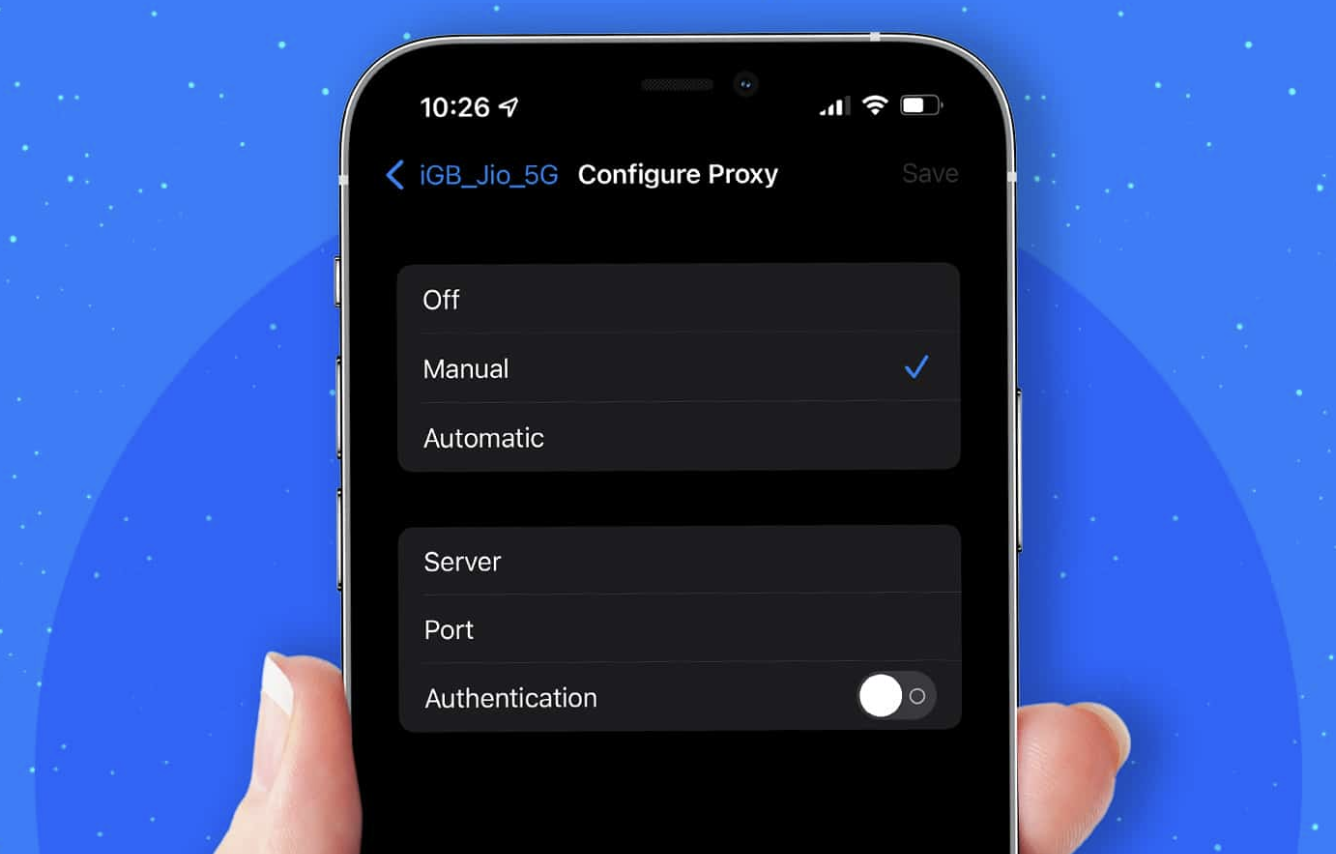There are several ways to change your iPhone location without using a VPN. A VPN is a service that creates a secure and encrypted connection between your device and a remote server, allowing you to hide your IP address and location. However, VPNs can also have some drawbacks, such as slowing down your internet speed, costing money, or being illegal in some countries.
One alternative method to change your iPhone location without a VPN is by using a location spoofing app. These apps allow you to manually set a different location on your device, fooling location-based apps and services into believing you are located elsewhere. Some examples of location spoofing apps are iTools, iFakeLocation, or Virtual Location Tool . To use these apps, you need to download and install them on your computer, connect your iPhone to your computer via USB, select the location you want to spoof on the app’s interface, and then apply the changes to your iPhone.
Another option to change your iPhone location without a VPN is by using a proxy server. A proxy server is a service that acts as an intermediary between your device and the internet, assigning you a new IP address that corresponds to a different location. This way, you can access geo-restricted content or websites that are blocked in your region. However, proxy servers may not be as secure or reliable as VPNs, and they may not work with all apps or websites. To use a proxy server, you need to find a proxy service that offers servers in the location you want to spoof, configure your iPhone’s network settings to use the proxy server’s address and port number, and then browse the internet as usual.