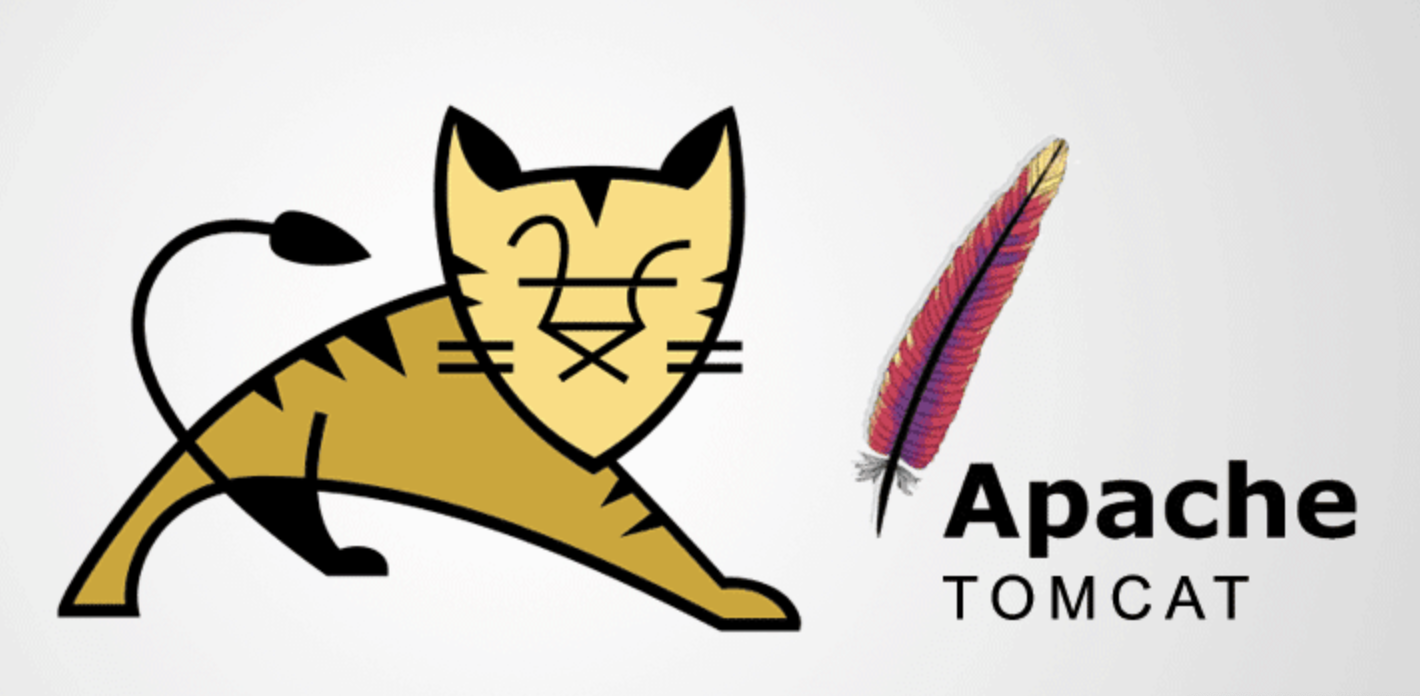Table of Contents
What is Tomcat?
Tomcat is an open-source web server and servlet container developed by the Apache Software Foundation. It is designed to run Java-based web applications, such as Java servlets, JavaServer Pages (JSP), and Java Expression Language (EL) pages.
Tomcat supports the Java Servlet and JavaServer Pages (JSP) specifications, and it provides a platform-independent web server that can be used to serve dynamic web content. It is widely used as a web server for running Java-based web applications, and it is also commonly used as an application server for running enterprise-level Java applications.
Tomcat is available for free and runs on a variety of platforms, including Windows, Linux, and macOS. It is highly configurable and can be extended using plug-ins and modules to support additional functionality. Additionally, Tomcat is known for its reliability, scalability, and performance, making it a popular choice for running web applications.
What are pros and cons of Tomcat?
Advantages of Tomcat:
- Open source: Tomcat is a free and open-source web server, which means that it is available to everyone without any licensing costs.
- Easy to use: Tomcat is easy to install, configure, and use. It is also lightweight, which makes it ideal for use on small to medium-sized projects.
- Cross-platform compatibility: Tomcat can run on multiple platforms, including Windows, Linux, and macOS.
- Support for Java-based web applications: Tomcat supports Java Servlet and JavaServer Pages (JSP), making it a popular choice for developing and deploying Java-based web applications.
- Scalability: Tomcat can be easily scaled to meet the demands of large-scale web applications.
Disadvantages of Tomcat:
- Limited features: Tomcat has limited features compared to other web servers, such as Apache or Nginx.
- Less popular for non-Java web applications: Since Tomcat is primarily designed for Java-based web applications, it may not be the best choice for non-Java web applications.
- Security concerns: Tomcat has had some security vulnerabilities in the past, and it requires regular updates and patches to stay secure.
- Configuration complexity: Tomcat can be complex to configure, especially for complex web applications, which may require a skilled administrator to manage.
- Performance limitations: Tomcat’s performance may not be as good as other web servers for certain workloads, especially in high-traffic environments.
How to deploy Tomcat on CentOS?
Here are the steps to install Tomcat on CentOS:
Install Java:
Tomcat requires Java to be installed on your system. If you don’t have Java installed, install it using the following command:
sudo yum install java
Download Tomcat:
Go to the Tomcat downloads page and select the version you want to install. Then, download the appropriate binary package for your operating system. You can download the package using the following command:
wget https://downloads.apache.org/tomcat/tomcat-9/v9.0.56/bin/apache-tomcat-9.0.56.tar.gz
Extract the package:
Extract the downloaded Tomcat binary package to a directory of your choice, such as /opt/tomcat. You can extract the package using the following command:
sudo tar -zxvf apache-tomcat-9.0.56.tar.gz -C /opt/
Create a Tomcat user:
For security reasons, it is recommended to create a dedicated user for running Tomcat. You can create a new user using the following command:
sudo useradd -r -m -U -d /opt/tomcat -s /bin/false tomcat
This will create a new user named tomcat with a home directory of /opt/tomcat and a disabled shell.
Set permissions:
Set the appropriate permissions on the Tomcat directories using the following commands:
sudo chown -R tomcat: /opt/tomcat
sudo chmod +x /opt/tomcat/bin/*.shConfigure Tomcat:
Open the conf/server.xml file in a text editor and configure Tomcat settings as per your requirements, such as the HTTP port, AJP port, etc.
Start Tomcat:
To start Tomcat, run the following command:
sudo /opt/tomcat/bin/startup.shTest Tomcat:
Open a web browser and go to http://<server_ip>:<port>/ to access the default Tomcat page. Replace <server_ip> with the IP address of your server and <port> with the HTTP port you configured conf/server.xml.
That’s it! You have successfully installed Tomcat on CentOS.