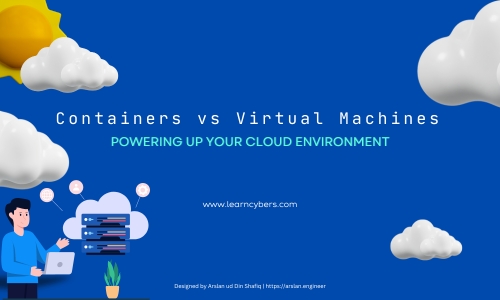In the ever-evolving landscape of cloud computing, selecting the right tools for your applications is paramount. Two titans in this arena are containers and virtual machines (VMs). While both offer solutions for running applications in a virtualized environment, they possess distinct characteristics and use cases. This comprehensive guide delves into the world of containers vs. VMs, equipping you with the knowledge to make informed decisions for your cloud strategy.
Table of Contents
Unveiling the Virtual Machine (VM): A Virtual Powerhouse
Imagine a virtual machine (VM) as a self-contained computer system running on top of a physical machine. It leverages a software layer called a hypervisor, acting as a virtual switchboard that partitions the physical machine’s resources (CPU, memory, storage) and allocates them to individual VMs. Think of it as having multiple, independent virtual computers within your physical computer.
Delving Deeper into VM Architecture:
Hardware Virtualization:
The hypervisor sits between the physical hardware and the VMs. It acts as a virtual layer, dynamically allocating resources like CPU cycles, memory, and storage based on the needs of each VM. This enables multiple VMs to run concurrently on a single physical machine, maximizing resource utilization and cost efficiency.
Guest Operating System:
Each VM operates with its own dedicated operating system (OS), just like a physical computer. This OS can be Windows, Linux, macOS, or any other supported OS depending on the specific application requirements running on the VM.
Isolation:
VMs provide robust isolation between themselves. Changes or issues within one VM won’t affect other VMs running on the same physical machine. This isolation ensures security and stability for your applications, as problems in one VM won’t spill over and disrupt others.
Examples of VM Applications: A Glimpse into Their Versatility
VMs offer a broad spectrum of functionalities, making them suitable for various cloud-based scenarios:
Running Legacy Applications:
Many businesses rely on legacy applications designed for specific operating systems or hardware configurations. VMs provide a lifeline for these applications, allowing them to run seamlessly on modern hardware with a compatible virtual environment. This eliminates the need for costly rewrites and ensures continued operation of critical business systems.
Development and Testing:
VMs are a developer’s best friend for creating isolated testing environments that mirror production settings. Developers can test new features or applications without jeopardizing the live environment. VMs also enable testing across different operating systems, streamlining the development process.
Disaster Recovery:
VMs can be used to create backups of critical systems. If a hardware failure or software issue plagues the primary server, the VM backup can be swiftly restored on another physical machine. This minimizes downtime and data loss, ensuring business continuity in the face of unforeseen events.
Server Consolidation:
VMs allow businesses to consolidate multiple physical servers onto fewer machines. This reduces hardware costs, simplifies IT management, and improves resource utilization by eliminating underutilized physical servers.
The Rise of Containers: Lightweight and Agile Application Packaging
Containers are lightweight and portable units housing an application’s code, its runtime libraries, and configurations. Unlike VMs, containers don’t require a full-fledged operating system. Instead, they leverage the operating system kernel of the host machine, making them significantly smaller and faster to start and stop compared to VMs.
Understanding Container Architecture:
Container Image:
A container image serves as a blueprint for creating container instances. It encapsulates the application code, libraries, and configurations needed for the application to run. These images are stored in container registries for easy deployment and reuse.
Container Runtime Engine:
The container runtime engine, like Docker or containerd, manages the lifecycle of containers. It takes the container image and creates a running instance of the application within the host machine’s operating system.
Isolation:
Containers provide a degree of isolation at the process level. This ensures applications running in different containers won’t interfere with each other’s processes or resources. However, the level of isolation might not be as robust as what VMs offer.
Containers in Action: Unlocking Scalability and Efficiency
Containers excel in various cloud deployments due to their lightweight nature and ease of management:
Microservices Architecture:
Containers are perfectly suited for deploying microservices architectures. Here, applications are broken down into smaller, independent services that communicate with each other via APIs. Containerization allows for independent scaling and deployment of each microservice, fostering agility and scalability.
Continuous Integration and Deployment (CI/CD):
Containers streamline CI/CD pipelines. They enable consistent and predictable application builds and deployments across different environments due to their standardized nature and portability.
Cloud-Native Applications:
Cloud-native applications are designed to be highly responsive to changing demands. This elasticity allows them to scale up or down resources automatically based on traffic fluctuations. Containers, with their lightweight nature and rapid scaling capabilities, are perfectly suited for this dynamic environment. Additionally, cloud-native applications are expected to be resilient to failures. Fault tolerance ensures that the application can continue to function even if individual containers experience issues. By leveraging containerization, developers can build applications with built-in redundancy and self-healing mechanisms, ensuring high availability and minimal downtime.
Pros and Cons: Weighing the Options
Now that we’ve explored the inner workings of containers and VMs, let’s delve into their advantages and disadvantages to guide your decision-making:
Virtual Machines (VMs):
Pros:
- Strong Isolation: VMs offer robust isolation between themselves, guaranteeing the security and stability of applications. Issues in one VM won’t affect others on the same machine.
- Flexibility: VMs provide a high degree of flexibility. You can install any compatible operating system on a VM, allowing you to run a wider range of applications compared to containers.
- Hardware Compatibility: VMs can be configured to mimic specific hardware configurations, making them ideal for running legacy applications designed for older hardware.
Cons:
- Resource Intensive: VMs require a full guest operating system, making them resource-intensive compared to containers. This can lead to higher costs and slower startup times.
- Management Complexity: Managing individual VMs can be complex, especially for large deployments. Scaling VMs also involves provisioning additional resources, which can be time-consuming.
- Security Vulnerabilities: While VMs offer isolation, vulnerabilities within the guest OS can still pose security risks. Patching and maintaining individual VMs requires ongoing effort.
Containers:
Pros:
- Lightweight and Portable: Containers are significantly smaller and faster to start than VMs due to their reliance on the host machine’s kernel. This translates to efficient resource utilization and faster deployment times.
- Scalability: Containers can be easily scaled up or down based on application demands. This facilitates rapid scaling in response to fluctuating workloads, making them ideal for dynamic environments.
- Portability: Containers are highly portable and can run on any system with a compatible container runtime engine. This allows for seamless deployment across different cloud environments.
Cons:
- Limited Isolation: Container isolation is primarily at the process level. While this offers some degree of separation, it might not be as robust as the isolation provided by VMs. Security vulnerabilities in the host OS or container runtime can potentially impact other containers on the same machine.
- Limited OS Choice: Containers rely on the host machine’s kernel, limiting the choice of operating systems for the applications you deploy.
- Dependency on Container Runtime: Containers require a container runtime engine like Docker to be present on the host machine. This can introduce additional complexity when deploying containers across different environments.
The Ideal Choice: Aligning Your Needs with the Right Tool
The decision between containers and VMs hinges on your specific requirements. Here’s a breakdown to help you navigate:
- Choose VMs if:
- You need strong isolation between applications for security reasons.
- You require a high degree of flexibility and want to run applications with specific hardware requirements.
- You’re dealing with legacy applications designed for older operating systems.
- Choose Containers if:
- You prioritize efficient resource utilization and fast deployment times.
- You’re deploying microservices architectures and need independent scaling for each service.
- You’re building cloud-native applications that require portability and rapid scaling capabilities.
The Power of Cloud Providers: Alibaba Cloud‘s Offerings
Alibaba Cloud, a leading cloud provider, empowers users with a comprehensive suite of solutions for both VMs and containers:
- Virtual Machines (VMs): Alibaba Cloud’s Elastic Compute Service (ECS) offers a wide range of VM types, including bare-metal instances for high-performance computing. You can choose from various operating systems and customize resource allocation for your specific needs.
- Containers: Alibaba Cloud’s Container Service (ACK) is a fully managed Kubernetes service that simplifies container orchestration and deployment. ACK provides features like auto-scaling, health checks, and load balancing for efficient container management.
Conclusion: A Symphony of Tools for Your Cloud Journey
Containers and VMs are not mutually exclusive. They can be effectively combined to create a robust cloud infrastructure. By understanding their strengths, weaknesses, and ideal use cases, you can make informed decisions and leverage the right tool for the job. Alibaba Cloud‘s comprehensive offerings empower you to build secure, scalable, and efficient cloud solutions, whether you choose VMs, containers, or a combination of both.
Remember, the cloud journey is an ongoing exploration. As your needs evolve, revisit your infrastructure choices and adapt your strategy to optimize performance and efficiency. By harnessing the power of containers and VMs, you can build a cloud foundation that fuels innovation and propels your business forward.
If you are looking for professional services, you may contact for consultation and services.