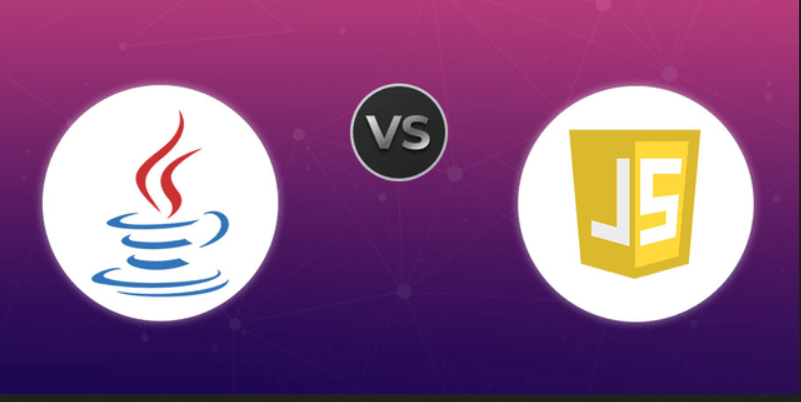In this article, we have explained the difference between Java and JavaScript, because most of the time beginners get confused in selection between them. It is very important to know about the difference between java and javascript to decide which should be chosen.
Table of Contents
Difference Between Java and JavaScript
What is Java?
Java, basically, is a programming language and computing platform, which was first released by Sun Microsystems in 1995. A lot of Web and Mobile applications will not work properly unless you have installed Java. Almost Hundreds of applications are created everyday using Java. Java is secure, reliable, and fast. From Game consoles to Scientific supercomputers, laptops to data centers, cell phones to the internet, Java is everywhere.
Is Java free to Download and Use?
Yes, Java is free to download. To get a latest version of Java, visit; www.java.com
For building an embedded or consumer device, you would like to include Java. For more information on including Java in your Device visit: https://www.oracle.com/corporate/contact/
Why upgrade to the latest version of Java?
The latest version of any app contains new features. The latest Java version includes important enhancements to improve the performance, security, and stability of Java applications that run on your machine. Also updating the app is totally free. Updating the application will ensure that your Java application will continue to run safely and efficiently.
What is the Java-Plugin software?
The Java-Plugin software is a component of Java Runtime Environment (JRE). The Java-plugin is not a standalone program and can’t be installed separately.
What is Java used for?
Java has been used in various fields. Some of them are listed under:
- Android: Applications are either written in Java or use Java API.
- Retail: Billing software’s that are used in store/restaurant are completely written in Java.
- Banking: To deal with transaction management.
- Information Technology: Java is designed to solve implementation dependencies.
- Financial Services: It’s used in server-side applications.
- Stock Market: To write Algorithms as to which company they should invest in.
- Big Data: Hadoop MapReduce framework is written using Java.
- Scientific and Research Community: To deal with huge amount of data.
Java is mainly used in:
- Web Development
- Framework
- Continuous Testing
- Android
- Big data
Java is:
- Concurrent where you can execute many statements instead of single one.
- Independent programming language that follows the logic of “write once, Run anywhere”.
- Class-based and an object-oriented programming language.
Features of Java:
Following are some of the commonly known features of Java:
- Simple: Through eliminating all the complications such as thresholds, operator overloading as you see in C++ or any other programming language, Java has made life easier.
- Portable: Java is an independent platform, so any software written on a particular platform can easily be transferred to another.
- Object-Oriented: It is known as an “Object” that has some state, actions and all the operations with these objects.
- Security: Upon compilation, all code is translated into bytecodes that can’t be interpreted by a person. And java does not use a particular pushbutton and run the sandbox programs to avoid untrusted operation from sources. This allows virus-free systems / applications to be built without disturbance.
- Dynamic: It can be adjusted to a changing environment that promotes dynamic memory allocation by reducing memory loss and increasing application performance.
- Distributed: Java offers a feature to help distribute applications. The software will invocate a method from a different program over a network and obtain the output using Remote Method Invocation (RMI). By calling the methods on any computer on the Internet, you can access files.
- Robust: Java has a strong memory system. This helps to remove errors when the code is reviewed before compiling and running.
- High Performance: By using bytecode that can be easily translated into native machine code, Java achieves high performance. Java allows high performance by using JIT (Just-In-Time) compilers.
- Interpreted: The bytecodes that are interpreted from a Java run-time environment are compiled into Java.
- Multithreaded: Java supports multiple execution threads, including a collection of basic synchronization processes (also known as lightweight processes). It makes it much easier to program for threads.
Types of Java Applications
The following are the types of java applications:
1- Standalone Application:
The window-based applications or desktop applications are known as Standalone Applications. These are traditional software that is required to install on every machine. Media Players, Antivirus, etc, are examples of Standalone Applications. AWT and Swing are used in Java for creating Standalone Applications.
2- Web Applications:
Web applications are the applications that run on the server-side and creates a dynamic page. The technologies that are used for creating web applications currently are Servlet, JSP, Struts, Spring, Hibernate, etc.
3- Enterprise Application:
Enterprise applications are those that are distributed in nature such as banking applications, etc. It has the benefits of high-level protection, load balancing, and clustering. EJB is used in Java to build enterprise applications.
4- Mobile Application:
The application that is created for mobile devices is known as a mobile application. Java ME and Android are currently used for creating Mobile applications.
Java Platforms
There are four Java platforms or editions. These are:
1- Java SE (Java Standard Edition):
This includes Java programming APIs like java.lang, java.io, java.net, java.util, java.sql, java.math, etc. It includes core subjects such as OOPs, String, Regex, Error, Multithreading, I / O Flow, Networking, AWT, Swing, Reflection, Set, etc.
2- Java EE (Java Enterprise Edition):
It is used to develop web and enterprise applications. It is built on the top of the Java SE platform. It contains topics such as Servlet, JSP, Web services, EJB, JPA, etc.
3- Java ME (Java Micro Edition):
A micro platform which is mainly used to develop mobile applications.
4- Java FX:
To develop rich internet applications, Java FX is used. It uses a lightweight user API.
Prerequisite:
To learn Java, You must have the knowledge of basic c/c++ programming language.
Example:
The following Java example is used to check if a number is positive or negative using if-else.
public class PositiveNegative {
public static void main(String[] args) {
double number = 12.3;
// true if number is less than 0
if (number < 0.0)
System.out.println(number + " is a negative number.");
// true if number is greater than 0
else if ( number > 0.0)
System.out.println(number + " is a positive number.");
// if both test expression is evaluated to false
else
System.out.println(number + " is 0.");
}
} When you run this program, the output will be:
12.3 is a positive number.
If you change the value of number to a negative number (say -12.3), the output will be:
-12.3 is a negative number.
In the above example, it is clear how variable ‘number’ is hacked to be positive or negative, by comparing it to 0.
What is JavaScript?
JavaScript is a light-weight object-oriented programming language that is used by various websites for scripting the websites. It is a full-fledged, an interpreted programming language that enables dynamic interactivity on the websites when applied to an HTML document. It was introduced in 1995 for adding programs to websites in the Netscape Navigator Browser. Since then, it has been adopted by almost all graphic web browsers. Users can build Modern web applications to interact directly without reloading page every time. The name i.e. JavaScript was suggested in the times when Java was gaining popularity in the market. Databases such as CouchDB and MongoDB use JavaScript as their scripting and query language, in addition to web browsers.
Features of JavaScript
The following are the features of JavaScript:
- All well-known web browsers support JavaScript for its built-in execution environments.
- JavaScript follows the structure and syntax of c++ programming language. Therefore, it is a structured programming language.
- JavaScript is a weakly typed language where some forms (depending on the operation) are implicitly casted.
- JavaScript is an object-oriented programming language, using prototypes instead of inheritance classes.
- It is a language that is lightweight and interpreted.
- This is a language which is case sensitive.
- JavaScript can be supported in various operating systems including, Windows, macOS, etc.
- It gives the users good control over the web browsers.
Applications of JavaScript
It is used for creating interactive websites. It is mainly used for:
- Displaying drop-down menus
- Displaying date and time
- Client-side validation
- Displaying pop-up windows and dialogue boxes ( like an alert dialogue box, confirm dialogue box and prompt dialogue box.)
- Displaying clocks, etc.
What JavaScript can do?
It can do following operations:
- JavaScript can change HTML Content.
- JavaScript can change HTML Attribute Values.
- JavaScript can change HTML Styles (CSS).
- JavaScript can Hide HTML Elements.
- JavaScript can Show HTML Elements.
Example:
The following example shows an alert dialog box of JavaScript that is contained inside the head tag. Here, we are creating a function msg(). To create this function in JavaScript, We need to write function with function_name as given.
To call function, we need to work on event. Here we are using the onclick event to call msg() function.
<html>
<head>
<script type="text/javascript">
function msg(){
alert("Hello Javatpoint");
}
</script>
</head>
<body>
<p>Welcome to JavaScript</p>
<form>
<input type="button" value="click" onclick="msg()"/>
</form>
</body>
</html> Difference between Java and JavaScript:
Following is the difference between Java and JavaScript:
1- Java was a well-designed language, while, JavaScript was designed in only 10 days.
2- Java is extremely versatile and used practically everywhere; JavaScript is primarily used for front-end web development with some traction server-side (Node), mobile-side (React Native), and desktop-side (Electron).
3- Java is heavily object-oriented; JavaScript is mostly procedural with some support for object-oriented and functional programming.
4- JavaScript has better support for lambdas.
5- Java uses class-based inheritance; JavaScript uses prototypal inheritance. JavaScript ‘OOP’ is prototype-based.
6- Java has block-level scoping; JavaScript has function-level scoping.
7- Java is statically and strongly typed; JavaScript is dynamically and weakly typed.
8- Java execution is many times faster then the JavaScript execution.
9- Java has mandatory statement terminators; in JavaScript, they are optional which can lead to comical situations.
10- Java executes bytecode in a language virtual machine; JavaScript is essentially interpreted in the so-called JavaScript engine.
11- Java is backed by Oracle Corporation; JavaScript has no corporate sponsorship.
12- There are far more job opportunities for Java than for JavaScript. According to Indeed.com in the US at the time of writing, Java has 66,633 job postings, whereas JavaScript has 37,110. Java is better for your career.
Similarities in Java and JavaScript:
- They both have largely C-like syntax.
- They have the first four characters of their names in common.
Conclusion
After reading this article, you must have understood the similarities and difference between java and javascript.